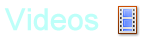The MJ Pride Photo Filter App Support
There are only solutions for the MJ Pride Photo Filter
Question: Why doesn't the Camera is not working on the iPhone?
Answer: You need to give safari access to the camera by turning the Settings/Privacy/Camera/Safari/ button on. Refresh the page and try again.
Question: The app says something about developement mode?
Answer: Yes the App is still in development mode while the team is working on it.
Question: What is the selfie camera?
Answer: The selfie camera on the iPhone is the one that allows you to take selfies of yourself. The resolution of the selfie camera is much lower than that of the other camera on the iPhone.
Question: Who can I call for more help?
Answer: Call Charles C. Lynch at 805-801-0380